1. Log in to members.authorityagency.com
2. Select the Account Info link at the bottom of the page

3. This will take you to the Customer Center. There is a 2nd Account Info link on this page. Click on that link:

4. The Account Info tab from the Customer Center will show the following. From here, click on the button which says “Click Here to Update Your Payment Info”

5. Enter Your Correct Billing Information
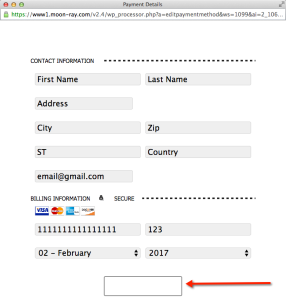
6. The blank box at the bottom of the page should say “Save Payment Information”
7. Once you save your information, the screen will go blank and your billing information will no longer appear, but it has been saved.
8. Email the help desk at support@authorityagency.com to confirm the changes you made were added.